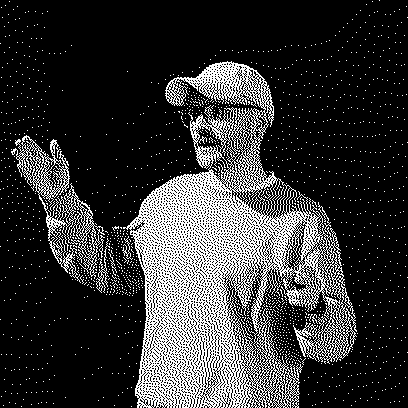I'm an Engineering Manager at Gigs, where we're shaping the future of telecom. Before becoming an Engineering Manager, I worked as a Senior Fullstack Engineer.
I take great joy and pride in building a great product that provides value for users and being part of something bigger than myself. While I enjoy writing code a lot and am pretty good at it, I will take on whatever responsibility it takes to make the thing I work on a success.
Previously, I worked at Cisco and Placetel, where I built web apps for a Could-Based PBX System. I also did some agency work, one of which I co-founded.
This is my personal website, where I share thoughts about programming, web development, management and reflections on my personal journey.
Recent Writing
2025 Wrapped31st Dec, 2025Theme of 2026: The year of Connection26th Dec, 2025Mood camera25th Aug, 2025
See all Work History
Engineering Manager Gigs
2024 - present
- - Owned and continuously evolved the fullstack hiring pipeline (including take-home and live-coding formats), enabling ambitious hiring goals without lowering quality.
- - Led a team of 5 through leadership transition and post-restructuring restaffing, rebuilding a high-performing team and maintaining delivery momentum.
- - Expanded scope by taking over a second team in a key vertical while driving cross-team frontend reliability work (dependency upgrades, security fixes, platform health).
- - Drove product and technical direction hands-on by steering major product/design changes, advancing AI adoption through practical tooling, and staying deep in architecture and implementation details.
Senior Fullstack Engineer Gigs
2022 - 2024
Software Engineer Cisco
2020 - 2022
Fullstack Engineer Railslove
2016 - 2020
Designer & Developer Self-Founded Agency
2014 - 2016